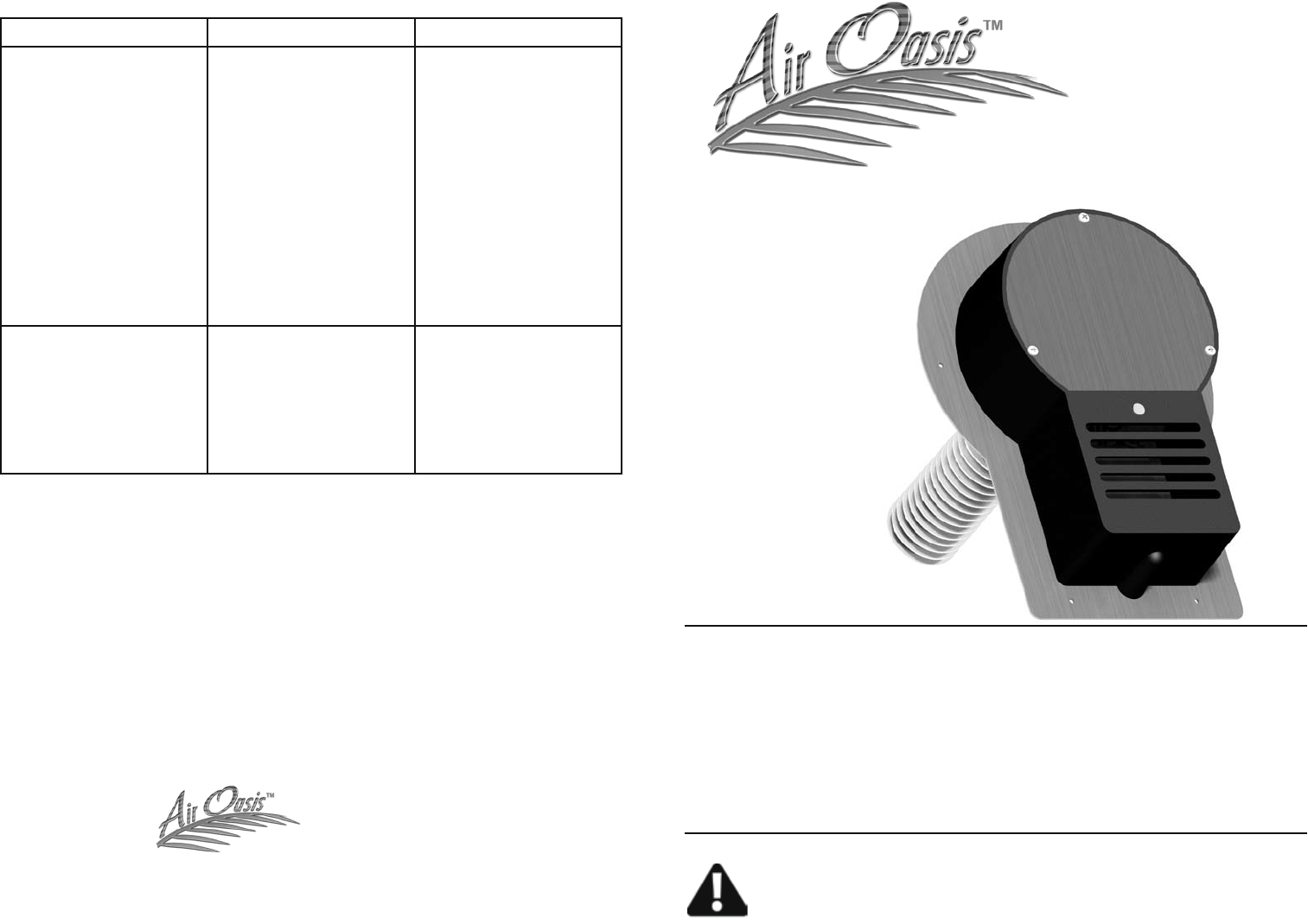
Induct 9
Owner’s
Manual
This Manual Includes:
• Warranty
• Safety Warnings
• Installation Instructions
• Operating Instructions
• Replacement Directions
• Troubleshooting Tips
Before operating this unit or replacing the AHPCO™
Cell carefully read the contents of this manual.
Troubleshooting Guide
Problem Reason Solution
Unit does not turn on. 1. Power Cord
2. Switch
3. AHPCO™ Cell
1. Check to make sure
power cord is plugged
in.
2. Check to make sure
switch is in the on posi-
tion.
3. Check to make
sure UV lamp within
AHPCO™ Cell in
plugged in completely.
Unit is not reducing
odors.
1. Defective AHPCO™
Cell
1. Check to make sure
the AHPCO™ Cell has
a blue glow. If you see
no glow or the glow has
turned to a purple color,
contact Air Oasis.
3401 Airway Blvd
Amarillo, TX 79118
Toll-Free: 1-800-936-1764 Fax: 1-806-373-7799
www.AirOasis.com
Copyright© 2006 Air Oasis All Rights Reserved








